The BG951A-GL is the Sony Altair platform evolution from Qualcomm BG95-Mx modules, and are designed to be as compatible as possible in HW and AT commands. If you have used BG96/BG95 kits then there are some important differences to BG951A-GL. A fellow Quectel FAE Radu has also compiled some useful info on BG770 – BG770A-GL and EVB introduction.
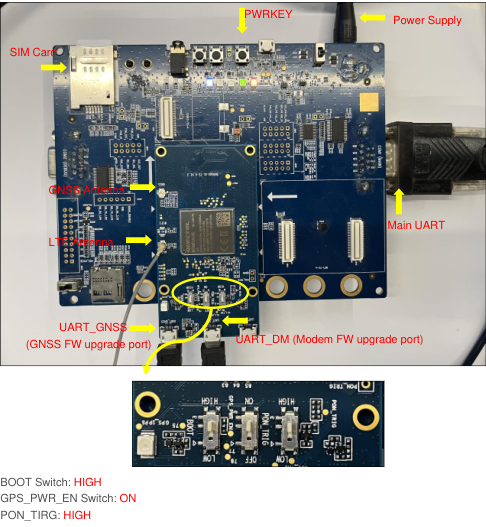
- The BG96 and BG951 allow for cellular data and GNSS concurrently.
- BG951 (compared to BG96/BG95-Mx) has some different configuration commands in relation to the Altair baseband platform.
- For migration of existing devices/designs from BG96/BG95 to BG95xA-GL, be aware that the PON_TRIG pin functionality was optional before, but now it is mandatory for power-on/off and PSM operation. Your design may need to route this pin to MCU control.
- For detail list of differences, see Quectel_BG95xA&BG9x_Series_Compatible_Design_V1.0.pdf
The EVB Setup:
- The BG951 requires at least 3 cable connections to the EVB and carrier board (TE-A) combination. See Quectel_BG950A-GL&BG951A-GL_TE-A_User_Guide_V1.0.pdf for general connection and setup.
- On the main EVB board there is USB or 5V power to this board switched at S201, and the main AT commands via the COM1 (MAIN) serial connector.
- On the carrier TE-A card there is the module, and UART_CLI port for upgrading, and UART_GNSS for GNSS AT commands and upgrading. One of these ports should be connected to provide power to the TE-A board.
- In normal operation of cellular connection + GNSS, 2 switches are high (PON_TRIG, GPS_PWR_EN), and 1 switch is low (GNSS_BOOT)
Operation of the GNSS
See Quectel_BG770A-GL&BG95xA-GL_GNSS_Application_Note_V1.0.0_Preliminary_20220211.pdf
- For easy testing, set AT+QGPSCFG=”gnss_mode”,2 //Select mode to input GNSS AT commands via main AT port, and GNSS commands via UART_GNSS port. Power cycle afterwards for any changes to take effect.
- Do not connect the GNSS antenna that comes with the EVB kit – this is active antenna. Connect a passive GNSS antenna via UFL, you will have to source this yourself.
- For the operation mode: AT+QGPSCFG=”gnss_mode”,2 open another terminal window connected to UART_GNSS, then enter in this window: AT+QGPS=1 //Start the GNSS operation.
You should see the NMEA sentences output here. Also enter further GNSS AT commands in this window.